


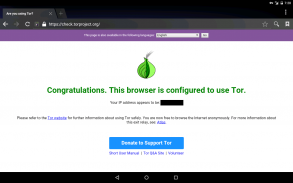
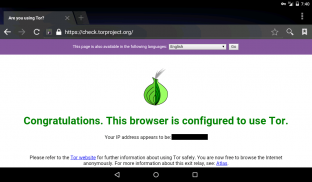
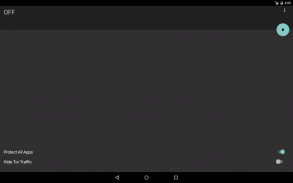
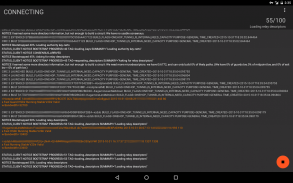

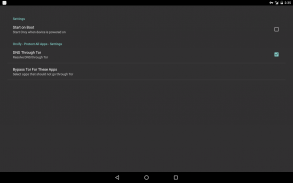



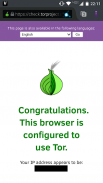

Orxy
Tor Proxy

Orxy: Tor Proxy açıklaması
Gizliliğinizi koruyun, konumunuzu gizleyin ve site bloklarını atlayın.
Orxy, en son Android'i çalıştıran cihazları destekleyen bir Orbot alternatifidir. Orxy, Soğan Router (Tor) ağını kullanarak ağ trafiğini korur. Tor verileri şifreler ve bağlantının başladığı yeri gizlemek için dünyadaki rastgele noktalardan gönderir. Örneğin, Orxy kullanırken, ziyaret ettiğiniz bir web sitesi başka bir ülkeden baktığınızı düşünebilir.
Orxy, uygulamaların Tor ağındaki gizli servislere işaret eden, bazen 'Gizli Web', 'Karanlık Ağ' veya 'Derin Ağ' olarak adlandırılan özel adları olan .onion adreslerini anlamalarına da izin verir. Deneyin: http://3g2upl4pq6kufc4m.onion
Orxy’den yararlanmak için, uygulamalarınızı proxy olarak kullanacak şekilde yapılandırmanız gerekir. Orxy, 6150 (ve 9050) numaralı bağlantı noktasında yerel bir Socks5 proxy'si ve 8118 numaralı bağlantı noktasında bir HTTP proxy'si sağlar.
Orxify eklentisini (http://goo.gl/ymr12A) yükleyerek YouTube, bitcoin istemcileri veya Google Play Store gibi proxy ayarlarına sahip olmayan uygulamaları yapılandırmaktan kaçının. Orxify, özel yapılandırma veya kök erişimi gerektirmeden tüm uygulama trafiğini şeffaf bir şekilde otomatik olarak yönetir. Yapılandırma hiçbir potansiyel olarak bilgi sızdırması olabilecek hataları önlemez.
Trafiğinizi gizlemek için Tor kullanmanın yanı sıra, isteğe bağlı olarak proxy hizmetimize abone olun ve Tor trafiğini ISS'nizden gizleyin; bu, özellikle ISS'niz Tor trafiğini engellediğinde yararlı olur. Orxy, Tor trafiğini şifreli bir tünelde proxy'lerimizden biri yoluyla göndererek normal HTTPS korumalı bir siteye erişim gibi görünmesini sağlar. Verileriniz bizden Tor tarafından korunmaktadır ve Tor trafiği, ISS'nizden tünel tarafından gizlenmiştir. 3 gün boyunca ücretsiz olarak deneyin, sadece Orxy içindeki 'Tor Trafiğini Gizle'yi tıklayın.
Firefox, adres çubuğuna about: config yazarak, 'proxy'de arama yaparak ve aşağıdakileri ayarlayarak proxy ayarlarını destekler:
- network.proxy.type = 1
- network.proxy.socks = 127.0.0.1
- network.proxy.socks_port = 6150
- network.proxy.socks_remote_dns'ın true olması ('toggle'a tıklayın)
Twitter uygulaması için: Ayarlar -> HTTP Proxy'yi Etkinleştir -> Proxy Ana Bilgisayarını localhost ve Proxy Bağlantı Noktasını 8118 olarak ayarlayın
Adsız kalmak ve kendinizi korumakla ilgili ipuçları da dahil olmak üzere Tor hakkında daha fazla bilgi için http://goo.gl/GHjqgs adresini ziyaret edin.
İpuçları:
- Kullanıcı adınızı ve şifrenizi kullanarak bir web sitesine giriş yaparsanız, o web sitesine artık isim vermezsiniz.
- Çevrimiçi bankacılık işlemleri veya e-posta siteleri gibi Orxy kullanırken hassas sitelere giriş yapılması önerilmez. Bu siteler genellikle ortak konumlarınızı kullanarak kimliğinizi doğrulamak için kontrollere sahiptir. Birden başka bir ülkeden giriş yapmış gibi görünüyorsanız, bloke olabilirsiniz. Birinin şifrenizi görmesini önlemek için uygun HTTPS kullanıldığından emin olmalısınız. Bu sitelerin güvenli olmasını engellemek en iyisidir.
- Google arama, Orxy kullanırken bazen bir CAPTCHA sunacaktır. Devam ederse, http://ddg.gg (veya http://3g2upl4pq6kufc4m.onion) gibi başka bir isimsiz arama motoru kullanın.
Hata, yorum veya soruları e-postayla gönderin.
Not: Trafiği anonim hale getirmek yavaş olabilir: dünyadaki pek çok şerbetçiye gönderilebilir. Samsung app com.sec.msc.nts.android.proxy, Orweb ile etkileşime giriyor, bağlantı sorunlarınız varsa lütfen devre dışı bırakın.
Güncellemeleri için @ orxify izleyin: https://twitter.com/orxify
Bu ürün Tor® anonimlik yazılımından bağımsız olarak üretilir ve The Tor Project'ten kalite, uygunluk veya başka bir şey konusunda hiçbir garanti vermez. Tor'un kendine özgü risklerini ve sınırlamalarını bilmeden kullanmayın. Kullanım kendi sorumluluğunuzdadır.



























